This is a list of the writing tools and resources I regularly use. I’ll update it periodically and include links to reviews of the software.
Writing and Editing
Scrivener
Scrivener is word processing software designed for writers. It allows you to plan, write and edit your writing project in a way that a standard word processor like Microsoft Word can’t. Scrivener separates the text from the formatting, letting you focus on the words. And it allows you to break a document down into components, sections or scenes. You can use various views to see the entire project, or just a component of it. The completed work can be output to a variety of formats, Word, rich text format, PDF, and even to ebook and mobi formats. Scrivener is an extremely powerful tool, with a considerable amount of support available in the form of videos, forums, and how tos. The software is not free, but you can trial it 30 days before purchase. The desktop version is available for both Mac and Windows.
Microsoft Word
For many people Microsoft Word is the word processing standard. Its use is so widespread that it makes sense to use it when you need to collaborate with others and need to exchange word processed documents. Word is part of the Microsoft Office suite of tools and therefore isn’t free.
Libreoffice Writer
Libreoffice is an excellent, free open-source alternative to Microsoft Office. Documents can opened and saved from a number of formats, including Word’s .doc and .docx formats. Compatability is never quite 100%, but for most documents it is good enough. If you don’t want to use Office, the Libreoffice is an excellent alternative.
Google Docs
When I’m working away from home, I often use Google Docs. I have it installed on an Android phone and an Apple iPad. Changes to a document are synced instantly, which means that I can work on any device. On my laptop I log in using the Chrome Browser and can continue working on the documents I’ve started while out of the house. For more on how I use Google Docs, click here.
Dictation
I’ve been experimenting for a while with dictation and now use Google Docs for that two. For more on how I use that, click here.
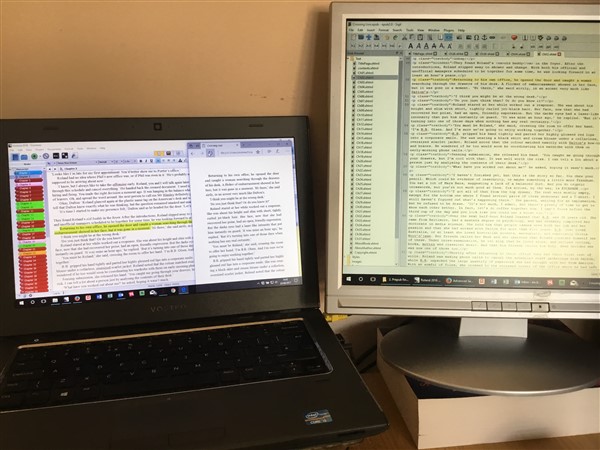
Planning and note taking
Evernote
Evernote is an app designed for note taking and organising information. It has a desktop version and apps for iOS and Android. The free version allows you to use the desktop version and have the app installed on one mobile device. It’s great for adding information, links, etc, when a thought stikes you. And you can easily organise your notes into notebooks, or assign tags and keywords. A great note-taking resource for writers.
Cover Design and Image Editing
GIMP
GIMP is a free cross-platform image editor which offers most of the features of Adobe Photoshop. Like Photoshop, this is a complex multi-featured tool, but there is plenty of supprt online in the form of web pages and videos. I’ve used GIMP for more than 5 years and have produced the covers of the ebook versions of Peloton of Two and Crossing Live with it.
Photoshop
Photoshop is part of Adobe’s Creative Cloud suite of programs and is the standard program for image editing. Adobe now has a subscription charge their Creative Cloud products, so unless you need functions that only Photoshop can provide, GIMP may be a better alternative.